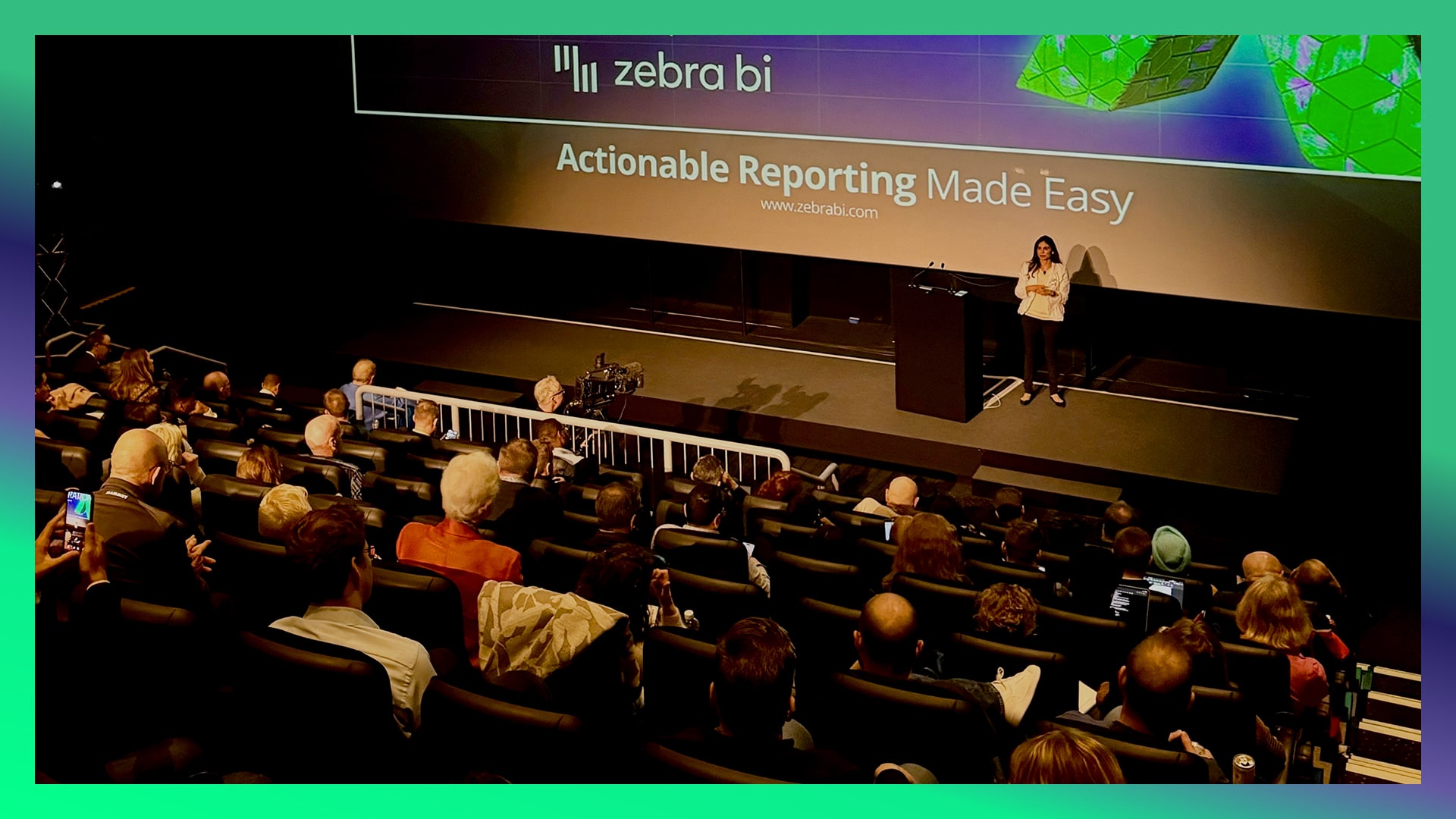About the session
What is DAX?
DAX (Data Analysis eXpressions) is a language we use to talk to our Data Model and derive results from it. It is the key component of SQL Server Analysis server tabular, Power BI, and, last but not least, Power Pivot in Excel. You can use it to add calculated fields (called Measures) to your tables, define new columns in tables and even define new tables in your Data Model.
What to expect?
This masterclass will focus on what lies beyond the measures we are used to writing. First, we will explore advanced DAX concepts and then create virtual tables with DAX. First for advanced calculations and later for exploring calculations and results with DAX Studio.
As DAX studio should become your best friend when troubleshooting measure performance or writing more complex DAX measures, we will dive deeper into its functionalities and explore different ways it can make you more efficient when writing DAX.
Prerequisites
- A basic knowledge of DAX (up to CALCULATE)
- Power BI Desktop
- DAX Studio 3 or later.
- The practice files will be shared a few weeks before the event.